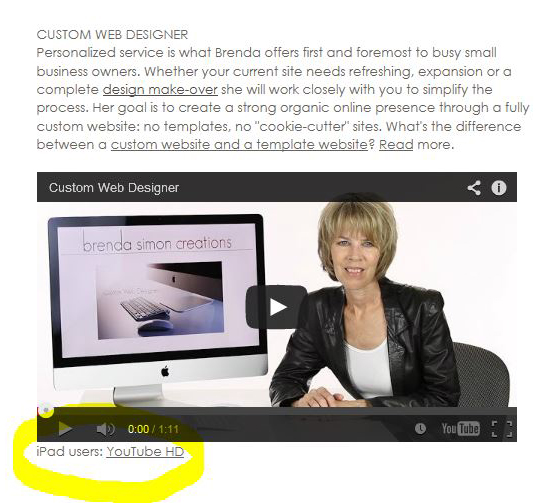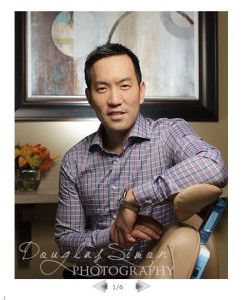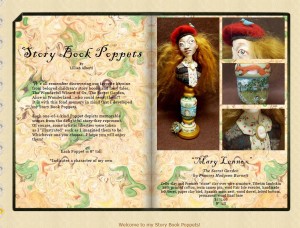If you’ve noticed an increase in companies emailing they’ve updated their privacy policy it’s largely due to the EU (European Union) court case win against Google plus the data mining battle Facebook is facing. Most of us don’t engage in business with Europe so this isn’t critical, for now.
What has accelerated is the FTC Privacy Laws and California’s own set of rules.
“CalOPPA applies to any person or company in the United States (and conceivably the world) whose website collects personally identifiable information from California consumers. CalOPPA requires the website to feature a conspicuous privacy policy stating exactly what information is collected and with whom it is shared; it also requires the operator of the website or online service to comply with the site’s privacy policy. Those who fail to do so are at risk of civil litigation under the state’s Unfair Competition Law.” Read more. California’s ruling applies to US states and any countries whose website visitors are from California.
You’re collecting data if:
-
- If you’re using Google Analytics
-
- If you collect email addresses for a newsletter, either via your website, mobile app or correspondence
-
- Website has a Contact Us Form
-
- You email clients
-
- You collect Name, Phone Numbers
-
- You text clients
- Your website collects cookies-and all websites do.
For most of us we simply need to state what we collect, steps to keep it confidential, give people an opt-out, state use of cookies and inform users they can turn off cookies in their browsers. Most is logical and common sense, but it’s required to be stated. If you do have a privacy statement, great – make sure it is updated. I’ve just updated my own. DO NOT TRACK is a new item. The policy must be in certain locations on your website – easy to find, etc. Follow the guidelines and eliminate one potential headache for your online presence.
You can Google “Privacy Policy” and find options. There are websites which will generate a Privacy Policy for you, some free, and sometimes the “free” turns into $48.00 and up. I found some of the questions asked to be filled in puzzling. My clients can contact me with any questions and to make this addition to your website.